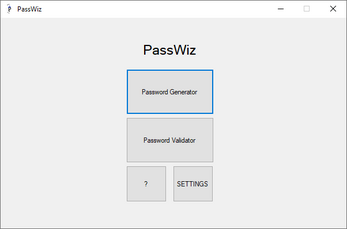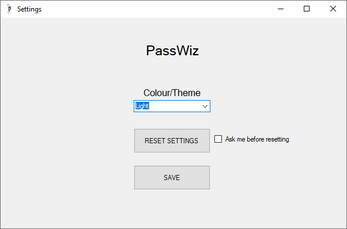PassWiz
A downloadable Password Utility for Windows
PassWiz is a password utility built for Windows.
It randomly generates a password and can test your passwords! If needed you can generate up to 100 passwords all at once! No password is the same and they are never stored anywhere in your computer so why don't you try this secure utility today! You'll never have to think of your own password again!
Check out the PassWiz Github : https://github.com/kc101010/PassWiz
Please contact me with any bugs or suggestions!
| Status | In development |
| Category | Tool |
| Platforms | Windows |
| Author | kc101010 |
| Tags | application, Open Source, passwiz, password, password-generator, User Interface (UI), utility, windows |
| Average session | A few minutes |
| Languages | English |
| Inputs | Keyboard |
| Accessibility | Subtitles |
Download
Download
PassWiz 1.zip 1.1 MB
Install instructions
After downloading the ZIP file;
- Run Setup.exe
- Follow setup instructions
- PassWiz will now be configured for your computer
- A Desktop shortcut will be created
To uninstall;
- Open Windows start menu
- Type 'Apps and features' into search bar
- In the search list type 'PassWiz'
- Click to uninstall 'PassWiz - 1' and click yes on admin panel
- PassWiz Maintenance should appear - Click 'Remove application from this computer' and click Ok
- PassWiz and all related files will then be deleted from your machine.
(The README includes more details. Please don't hesitate in contacting me with any issues!)
Development log
- PassWiz 1: ReleaseJul 21, 2020
- PassWiz 1 - Announcement/ProgressJun 11, 2020
- PassWiz 1.0 - Public Testing: What's nextSep 15, 2019
- PassWiz 1.0 - Public TestingAug 25, 2019
- PassWiz -Discussion #1Aug 14, 2019
- PassWiz 0.3 UpdateJul 15, 2019
- PassWiz 0.2.5 UpdateJul 12, 2019
- PassWiz 0.1 UpdateJul 09, 2019